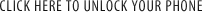Categories
How to enter code for APPLE iPhone 4S


How to unlock APPLE iPhone 4S?
- Order an APPLE iPhone 4S unlock on our site,
- When your order is realized you will get an e-mail message,
- Then, please install latest version of iTunes on your computer and connect APPLE iPhone 4S to iTunes with not accepted simcard,
- Wait until iTunes detects the phone and wait for a few seconds,
- iTunes will display a massage: "Congratulations, Your iPhone is now unlocked". If there will be no message, you have to restore your software with any active SIM card in your phone.
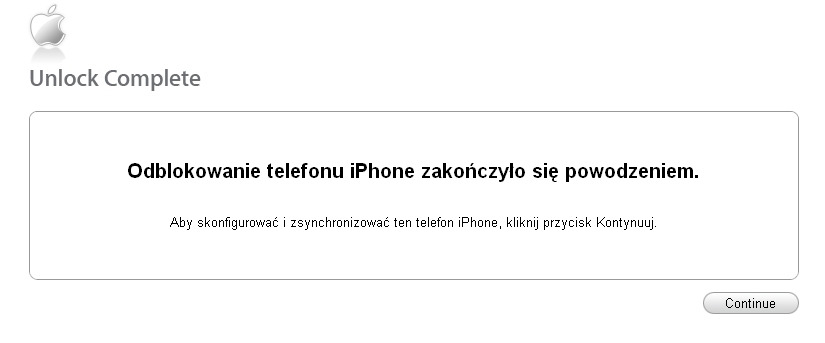
In some cases iTunes will not inform you about unlocking your APPLE iPhone 4S with a massage above. However, if you switch on your APPLE iPhone 4S with a non accepted SIM card and the phone does not show the information "sim card is not supported" - it is unlocked. In some cases, eg after jailbrake, your APPLE iPhone 4S may not have coverage. You should then upload the latest firmware.
To restore your APPLE iPhone 4S please switch it off and then connect it to USB cable while pressing Iphone HOME button. iTunes will detect the phone in Safe mode, it is necessary to restore along with software updates.

 Your cart is empty.
Your cart is empty.