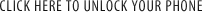How to enter unlocking code to Huawei E583C:
1) Insert a non-Current Provider Network (e.g. non-Vodafone SIM for Vodafone Network, non-Optus SIM for Optus Network) SIM card into the device. (Current Provider Network is the network that the device locked to)
2) Ensure the device is charged and then switch the device on. It will display “Invalid SIM”
3) Establish a WiFi connection to the device with your PC/IPAD/IPHONE/Android Device.
4) Login to your device dashboard at http://192.168.1.1 with a web browser.
5) Open your Settings – > Dial-up -> Unlock SIM card -> Enter the 8 digits unlock code. Click OK and the device will reboot to display the new network.
In step 5, Due to different network dashboards so the wording may be different. It may be Advanced Settings -> SIM Settings -> Unlock Device etc. Just look around the settings on your device dashboard, you should able to find the field to input the unlock code. Please don’t put the unlock code in the SIM PIN field.
You can also try to see if you can access this page http://192.168.1.1/simlock.asp directly to enter the unlock code.

 Your cart is empty.
Your cart is empty.