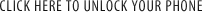Categories
How to enter code for LG GS505 Sentio


How to enter NCK code in LG GS505
1. Insert Non T-Mobile SIM card in to the device. Once the device is powered on the screen should display "Invalid SIM card Network lock."
2. At the bottom of the screen tap the Unlock box.
3. Select/Tap Unlock USIM.
4. Next select/tap network lock. A SIM unlock process message will appear on the display.
5. Select/tap OK.
6. Enter the unlock code.
7. Select/tap OK.
8. Reenter the unlock code.
9. Select/tap OK.
10. Message should display "Unlock Process Complete."
11.Select/tap OK.
12. The phone will restart.

 Your cart is empty.
Your cart is empty.