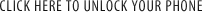Categories
How to enter code for LG US740 Apex


How to enter code in LG US740 Apex:
- Turn on your LG US740 Apex with original sim card (the sim card from operator which your phone is working now),
- Enter PIN code if it is necessary,
- Type sequence 2945#*XXX# or 2945#*71001#, xxx - are your model name digits (for example if it is E460 type 2495#*460#),
- You will se a secret MENU - choose Network or Network Lock,
- Type the code from us and accept it.
or
- Switch ON your LG US740 Apex with a not Accepted SIM Card,
- Enter the Unlock Code we send to you.
- Your LG US740 Apex is unlocked.

 Your cart is empty.
Your cart is empty.