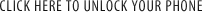Categories
How to enter code for NOKIA Lumia 510


- Switch ON your NOKIA Lumia 510 with an Accepted SIM Card,
- Compose # # 782 # and press green call button
- There will be a field to enter the unlock code, enter the unlock code we sent you and comfirm
- After you enter the code you will see a massage: "This SIM card can only be used for specific networks and it is locked. Contact the customer service center to obtain the lock code. The number of remaining tests: 32. PUK Required"
- Then when you see a massage to enter PUK please enter the unlock code we sent you.
or when you have a massage "The number of remaining tries: XX. Please enter your PIN” - please enter your code 5 times and after 5 try the phone will ask for PUK code - then enter the unlock code

 Your cart is empty.
Your cart is empty.