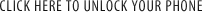Unlocking all new Nokia models
 Supported models:
Supported models:
Nokia Infineon X-Gold213 Model:
- C1-01 (RM-607)
- C1-01.1(RM-608)
- C1-02 (RM-607)
- C1-03 (RM-607)
- C2-00 (RM-704)
- C2-02 (RM-692)
- C2-02.1 (RM-693)
- C2-03 (RM-702)
- C2-05 (RM-724)
- C2-05 (RM-725)
- C2-06 (RM-702)
- C2-07 (RM-692)
- X2-05 (RM-772)
- Nokia Asha 200 (RM-761)
- Nokia Asha 200 (RM-762)
Nokia Broadcomm Model:
- C3-00 (RM-614)
- X2-00 (RM-618)
- X2-01 (RM-709)
- X2-03 (RM-709)
- X2-01.1 (RM-717)
- 2710c (RM-586)
- 2710b-2 (RM-586)
- 7020 (RM-497)
Supporting Nokia RAP3GV4 Model:
- 3710a-1 (RM-509, RM-510)
- 3710f (RM-509)
- 3710a-1b (RM-510)
- 3711a (RM-511)
- 3711a-1 (RM-511)
- 5330 (RM-479/478)
- 6303ci (RM-638)
- 6303i (RM-638)
- 7230 (RM-598/604)
- C2-01 (RM-721)
- C2-01 (RM-722)
- X3-00 (RM-540)
- X5-01 (RM-627)
Nokia RAPUYAMA v11 Model:
- 5630 (RM-431)
- 5730 (RM-465)
- 6700 Classic (RM-470)
- 6700 Slide (RM-576)
- 6710 Navigator (RM-491)
- 6720 Classic(RM-424)
- 6730c-1 (RM-547, RM-566)
- 6750 Mural (RM-381)
- C3-01 (RM-640)
- C5-00 (RM-645, RM-688)
- C5-03 (RM-697)
- C6-01 (RM-601)
- C7-00 (RM-675)
- E52 (RM-469)
- E55 (RM-482)
- E5-00 (RM-632)
- E7-00 (RM-626)
- E72 (RM-529, RM-530)
- E73 (RM-658)
- N8 (RM-596)
- X3-02 (RM-639)
- X5-01 (RM-627)
- X7-00 (RM-707)
Nokia RAPUYAMA v21 Model:
- Nokia Asha 100 (RH-130)
- Nokia Asha 101 (RM-769)
- Nokia Asha 102 (RM-769)
- Nokia Asha 200 (RM-761)
- Nokia Asha 200 (RM-762)
- Nokia Asha 201 (RM-799)
- Nokia Asha 201 (RM-800)
- Nokia Asha 230
- Nokia Asha 300 (RM-781)
- Nokia Asha 301
- Nokia Asha 302 (RM-813)
- Nokia Asha 303 (RM-763)
- Nokia Asha 311 (RM-714)
- Nokia 500 (RM-750)
- Nokia 600 (RM-701)
- Nokia 603 (RM-779)
- Nokia 700 (RM-670)
- Nokia 701 (RM-744)
- Nokia Asha 702T (RM-730)
- Nokia Asha706 (RM-448)
- Nokia 808 PureView (RM-807)
- X3-02.5 (RM-775)
- C3-01.5 (RM-776)
Nokia RAPIDO Model:
- C6 (RM-612)
- E63 (RM-437)
- E66 (RM-343)
- E71-1 (RM-346)
- 5250 (RM-684)
- 5230-1b (RM-593)
- 5230-1b (RM-594)
- 5230 (RM-588)
- 5530 (RM-504)
- 5730s (RM-465)
- 5800d-1 (RM-356)
- 6120C (RM-243)
- 6760s (RM-573)
- 6790s (RM-492)
- N97-1 (RM-505)
- N97-3 (RM-506)
- N97-4 (RM-507)
- N86 (RM-484/485)
- N97mini (RM-555)
- X6 (RM-551/559)
How does unlocking look like?
- Log on http://www.gsmunlocking.eu/
- Order service "Unlock Nokia BF - all networks"
- After payment you will get login and password (you will find them in the order details) to application BCM Loger - description below
- Send us a LOG file you red from your phone (send it to info@simlock.pl or we can download it from server history)
- You will need just 3-10 minutes to read LOG file from the phone,
- From that moment you will have to wait from 1-24h until we calculate the code in our server room (it is usually a few hours),
- You will get the code by e-mail and it will be also given in folder "Your Orders" on www.Gsmunlocking.eu,
- Enter the code you get from us to your phone - you will get 7 codes, please enter the last one with +7# (how to enter the code)
- READY! Your phone is unlocked.
In some cases our technicians can also help you. Just download Team Viewer application, contact us and give us login and password to Team Viewer. The whole procedure will take about 5 minutes.
FAQ:
Is it possible to damage the phone using Logger ?
It is not possible, the program does not save anything on your phone, read only a few dozen bytes.
How much it will take to read the information from your phone?
It usually takes 3-10 minutes.
How much will i wait for the code ?
It will take from 1-24 hours. Usually it is 2-3 hours waiting.
Can I calculate the code by myself ?
Yes you can but it will take at least few monts Here you can see our server room
How to read a LOG file needed to calculcate the unlock code?
- Do not connect your phone before installing the software !
- Download and install logger with nokia drivers
- Run the logger application and connect your phone in PC Suit / OVI Suit mode
- If the drivers are installed correctly, the phone model will be detected in the lower left corner of the application
- Enter login and password you get from us
- After logging check the amount of credits (click Read Credits). Depending on the model it will be a 6 or 10 credits
- Click Read Log i and wait until the application end work (0 credits left)
- In the logger folder you will find two files: imei.log (eg. 359318043115644.log) and imei.sha
- Send both files to info@simlock.pl, if you can't find them don't worry we will download them from the server history
If the logger application does not detect your phone and the phone appears in device manager only as a single device (eg "Nokia 500") - it should appear as a few devices. Then download and install Nokia PC Suit, reset your PC and try again.
The amount of credits needed to read LOG file:
- Broadcom phone hash read : 10 Credits
- Infineon Asha 200 hash read: 10 Credits
- Infineon X2-02 hash read: 10 Credits
- Infineon C2 series / X2-05 phone hash read: 10 Credits
- Infineon C1 series phone hash read : 6 Credits
- RAP3G4 phone hash read: 6 Credits
- RAPIDO phone hash read: 6 Credits
- RAPUYAMA V11 phone hash read: 6 Credits
- RAPUYAMA V21 phone hash read: 10 Kredytów
You will get those credits after ordering and paying.

 Your cart is empty.
Your cart is empty.